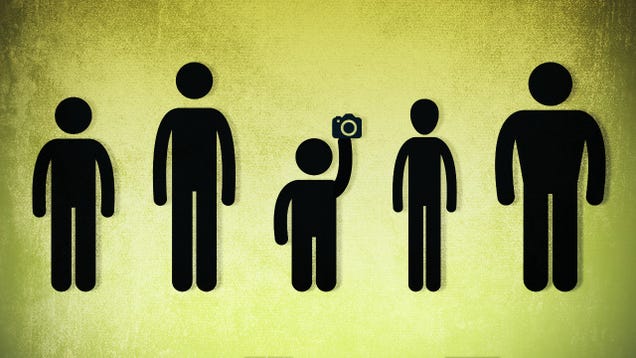If you're going to snoop on someone's personal, digital property, you want to make sure you don't leave behind any sort of trail. Here's some tips on how you can get in and out without leaving behind any damning evidence.
This post is part of our Evil Week series at Lifehacker, where we look at the dark side of getting things done. Knowing evil means knowing how to beat it, so you can use your sinister powers for good. Want more? Check out our evil week tag page.
We've all been there at some point. Something is making you feel insecure and your curiosity is running wild in your mind. Maybe your significant other has been acting strange lately, or maybe you want to see what kinds of things your kids are getting into, or maybe you just want to see if someone really did say something bad about you behind your back. Whatever the reason, it's not a decision to be taken lightly, but sometimes you just need to find out.
Before You Start Snooping
There are some things you should be certain of before you even try to snoop. A little recon work is more important than you might think, and the fact is the bigger your tracks the bigger your covers need to be. To make your tracks a little smaller, have these two things down:
- Know what you're looking for: Perhaps the person you're snooping on has been acting fishy, or maybe your child has left a trail. Whatever it is that has led you to snooping, make that your primary target. You may not have very much time, so you need to know what you might be looking for and have some idea to where it might be on your target's machine. If you're just snooping to snoop, pick something to focus on.
- Pick the right time: Do you have time to look for whatever it is you're after? Are they present in the building? Do you honestly think you could get in and out without messing up? Ask yourself questions like that before you make a poor attempt and get yourself busted.
- Should I be snooping at all? Deciding to snoop on someone's personal property and information is a big decision. Consider the consequences of snooping and really think about what it is that makes you want to snoop. Maybe you're just being paranoid, or maybe you're overreacting. More often than not, your best bet is just confronting the person instead. Snooping should be a last resort.
Because you're snooping on a connected device, be cautious of automatic logins. Tony Bradley at About Technology suggests unplugging the network cable or disabling wireless adapter before you dive in:
Many programs, such as e-mail and instant messaging, are configured to automatically start when the account logs in. If the computer is connected to the Internet while you are investigating it, new e-mail messages could be downloaded or messages the user had saved in their outbox, but had not yet sent, may be inadvertently sent out. The instant messaging program may start, alerting all of their friends and contacts that they are online.
The last thing you need is someone else blowing your cover out of curiosity. For a phone, set it to airplane mode so nothing can be sent out or received. Of course, if what you wanted to snoop on is online, prepare to close out multiple services as fast as you can. Remember, before you dive in, know what you're after, know that you have enough time, and keep from getting busted by a third party. Being prepared with a plan of attack makes covering your tracks a whole lot easier.
After You're Done Snooping
Now that you've made some tracks, it's time to drag the branch behind you and disappear into the night. If you have the time, use it to go over everything you did and undo it:
- If you're snooping on a computer, know what programs were open—if any—and reopen them when you've completed your mission. If you're snooping on a phone, check to see what apps are running when you start. If you open any new apps, remember to close them.
- If you've been snooping in a browser of any kind, you need to clear the history. But don't clear all history! That could look just as suspicious, so make sure you go through carefully and remove any history that was only yours.
- If you've been snooping through email, keep track of what you've opened and remember to mark each email as unread before you back out. If their email is synced on multiple devices, this can be tricky and hard to hide, so proceed with caution.
- Return the device to the screen you first saw when you accessed the device. It's easy to forget, but you don't want them unlocking their phone to a screen they weren't on before.
When you've handled all the digital tracks don't forget about the physical ones. Return things to how they were. Hopefully you have a decent memory, because you should have taken a mental picture of how things were right when you started. How was the mouse resting? Where was the phone sitting, and in what orientation? It's important you remember as much as you can. Chances are they'd notice their phone laying differently before they'd notice that their Facebook app is open, so make it a priority. Snooping on someone's devices can be a risky situation, so plan your attack and be meticulous with details when undoing everything you've done.
And lastly, if you think you might be the one getting snooped on—watch for someone messing up these steps. And for goodness sake, put a passcode on your phone!