Scanning Software - OCR Software
We are currently working on a complete paper scanning filing system for home users and small businesses similar to Paperport™ scan software
It will have the ability to scan from any Twain or WIA scanner and be able to file the images directly within the software, adding metadata and possibly OCR. We hope to release this software near the end of 2010.
But don't go away empty handed as we are currently hosting the latest version of FreeOCR (V3) and hope to continue to provide this service in the future.
FreeOCR supports scanning from most Twain scanners and can also open scanned PDF's and multipage Tiff images.
FreeOCR has moved around the internet a bit lately as it takes up a large amount of download bandwidth but since we are not using this site fully yet we offered to host it FOC.
FreeOCR OCR Software V3.0
Last Updated Jan 2010
Changes/new features
PDF opening enhancements - speed and compatibility fixes
Compatible with more scanners
Fixed some bugs
Improved user interface
About FreeOCR
Free OCR is an OCR scanning software including the Windows compiled Tesseract free ocr engine also known as a Tesseract GUI. It includes a Windows installer and It is very simple to use and supports opening multi-page tiff's, Adobe PDF and fax documents as well as most image types including compressed Tiff's which the Tesseract engine on its own cannot read .It now can scan using Twain and WIA scanning drivers.
The Tesseract OCR PDF engine is an open source product released by Google. It was developed at Hewlett Packard Laboratories between 1985 and 1995. In 1995 it was one of the top 3 performers at the OCR accuracy contest organized by University of Nevada in Las Vegas. The Tesseract engine source code is now maintained by Google and the project can be found here:http://code.google.com/p/tesseract-ocr/
FreeOCR is freeware and you can do what you like with it including commercial use. The included Tesseract free OCR engine is distributed under the Apache V2.0 license.
Update July 2010
FreeOCR V4 is soon to be released this includes Tesseract V3 which increases accuracy and has page layout anaysis so more accurate results can be achieved without using the zone selection tool.
FreeOCR v4 is currently undergoing beta tesing.
Download
Operating System | Recommended Minimum Specification |
Windows 2000 | Pentium Processor - 200MHz |
To enable scanning of images you will need a desktop scanner that uses Twain or WIA compatible scanning drivers. FreeOCR requires the .Net Framework V2.0 from Microsoft. If you do not have this installed then the FreeOCR installer will automatically scan detect & download this for you.
Instructions
After downloading Free OCR double click to install. The software is very simple to use.
Please note that the Tesseract OCR engine requires images at a resolution of 200 dpi or greater and as such it is not suited for reading PC screen shots which are only about 72dpi although we have made some enhancements in V2.3 which will produce better accuracy from low quality image sources. For best results scan at 300 dpi greyscale.
Scanned PDF's
The PDF open button can open and render scanned PDF (Adobe Acrobat Documents) but is not designed to open complicated PDF's that contain text and images, after all there should be no need to OCR these PDF's as they contain text anyway and you can just select the text within Adobe reader.
The OCR PDF rendering in FreeOCR does not need any 3rd party software installed like Ghostscript or Adobe Acrobat to function and works only with PDF spec v1.6 documents.
Related Software
Have a look at Freeocr.net for a list of all free OCR programs available to download.Click Here
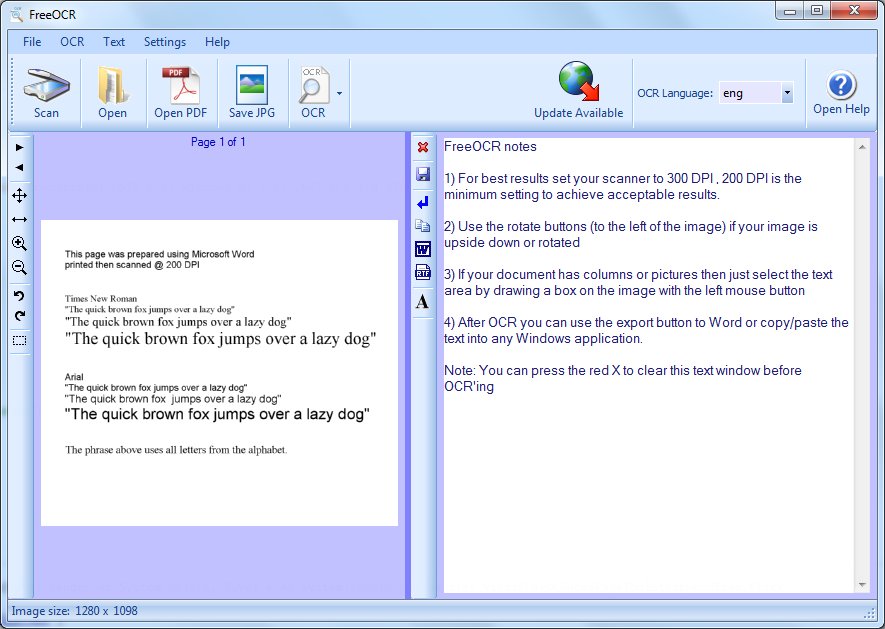



No comments:
Post a Comment