Microsoft continues to migrate legacy Windows tools into modern versions found in the Windows 10 settings with the introduction of a new Disk Management tool.
Since Microsoft introduced its modern Settings interface in Windows 8, users have been left with a confusing mess of how to configure Windows settings.
Do they use the new modern Windows settings interface, old legacy tools, or the Control Panel to customize the operating system?
In July, Microsoft announced that they were migrating the widely-used System control panel into the modern Windows 10 About settings page.
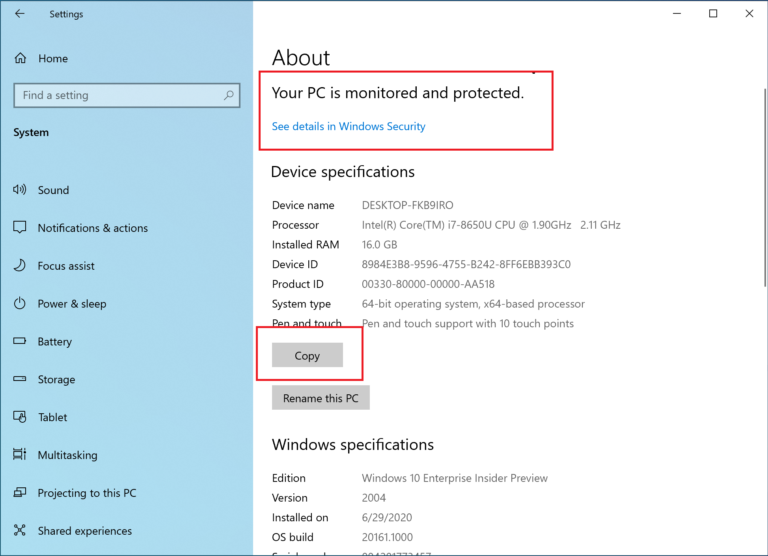
Microsoft has also started testing redirecting Windows 10 users who opened the older System control panel to this new About page.
To BleepingComputer, this indicated that Microsoft ultimately wants to do away with the old legacy controls in the Control Panel and eventually move everything to the new modern Settings interface.
Windows 10 Settings gets a modern Disk Management tool
Since at least Windows 95, if not older, users have had access to the standalone Disk Management tool (diskmgmt.msc) that is used to manage the storage devices used by Windows.
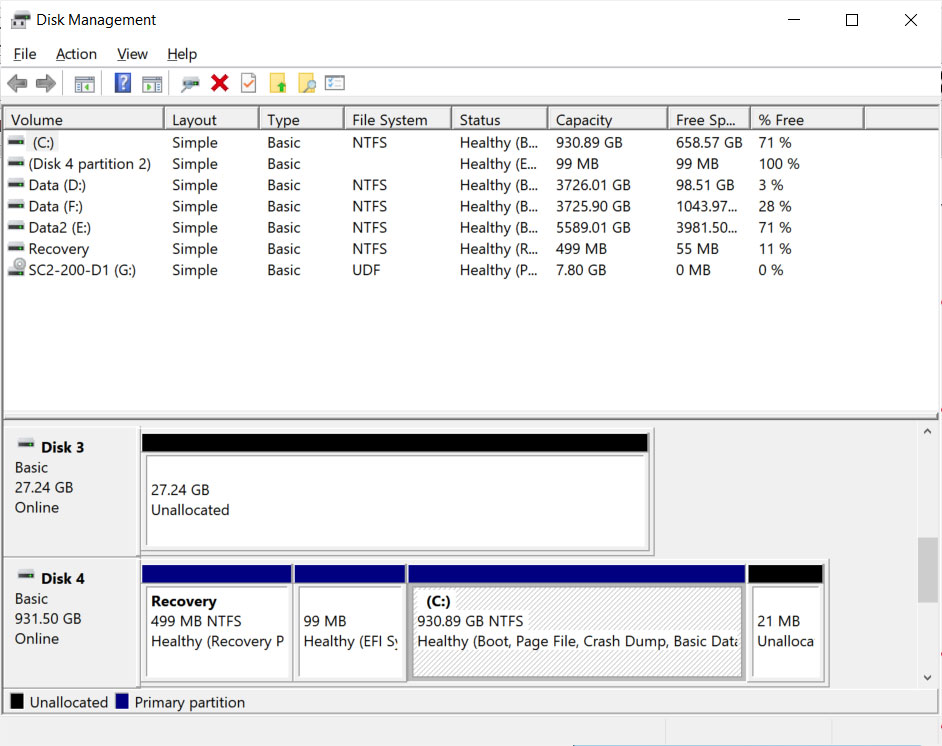
With today's release of Windows 10 Insider build 20197, Microsoft has now introduced a modern 'Manage Disks and Volumes' utility that has better integration with the Storage Spaces and Storage settings.
This new tool allows Windows users to view disk information, create and format volumes, and assign drive letters.
To access this new tool, you would go to Settings > System > Storage and click on Manage Disks and Volumes.
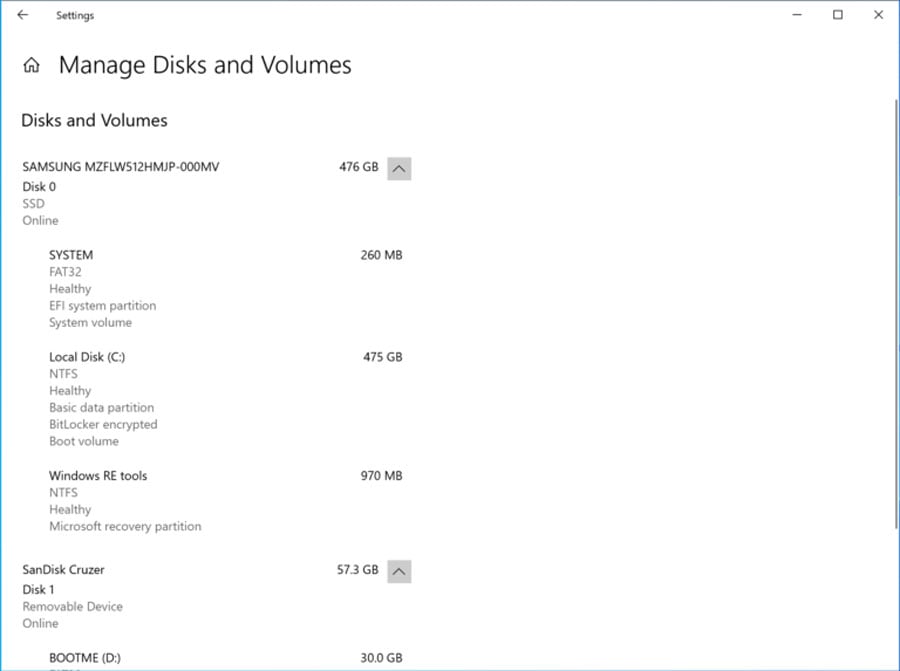
Microsoft has stated that this not currently replacing the existing Disk Management MMC tool, and Windows users can still use it if they wish.



No comments:
Post a Comment